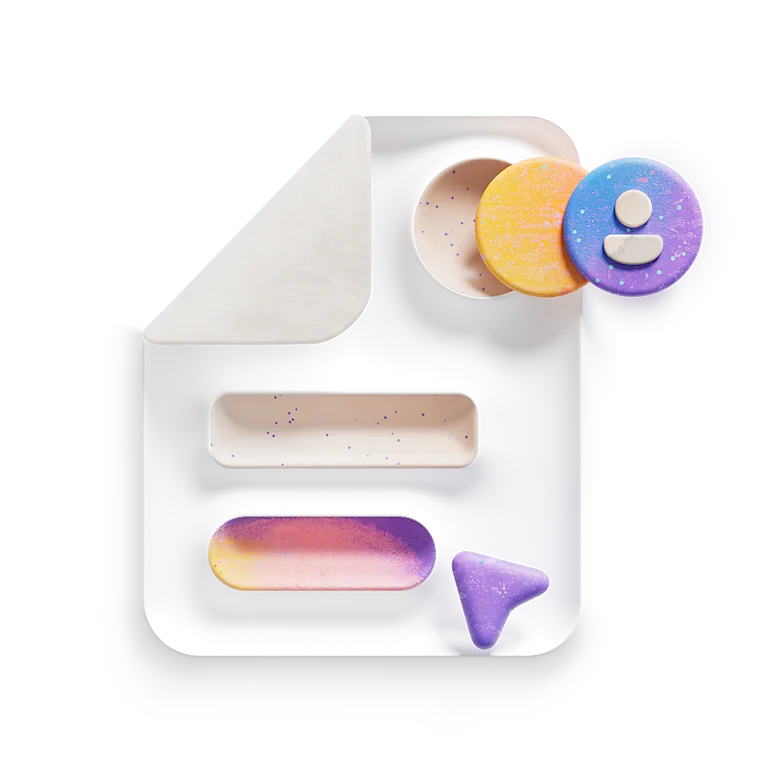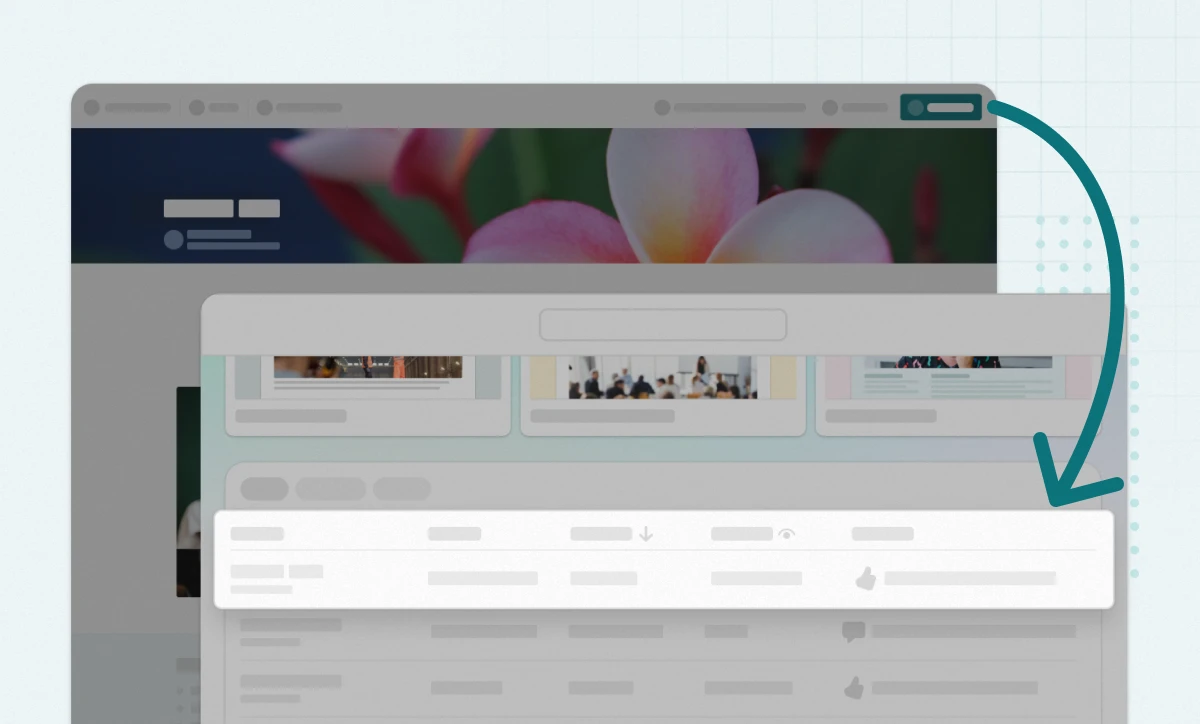this is a test on 2025-10-28_from home DFYY, SZ
Markdown是什么 ?
谁 创造了它?为什么 要使用它?怎么 使用?谁 在用?尝试一下
正文
1. Markdown是什么 ?
Markdown 是一种轻量级标记语言 ,它以纯文本形式(易读、易写、易更改 )编写文档,并最终以HTML格式发布。 Markdown 也可以理解为将以MARKDOWN语法编写的语言转换成HTML内容的工具。
pica babelfish
You will like those projects!
test webp file.
2nd webp.
h1 Heading 8-)
h2 Heading
h3 Heading
h4 Heading
h5 Heading
h6 Heading
Horizontal Rules
Typographic replacements
Enable typographer option to see result.
Dillinger
The Last Markdown Editor, Ever
Dillinger is a cloud-enabled, mobile-ready, offline-storage compatible,
AngularJS-powered HTML5 Markdown editor.
Type some Markdown on the left
See HTML in the right
✨Magic ✨
Features
Import a HTML file and watch it magically convert to Markdown
Drag and drop images (requires your Dropbox account be linked)
Import and save files from GitHub, Dropbox, Google Drive and One Drive
Drag and drop markdown and HTML files into Dillinger
Export documents as Markdown, HTML and PDF
Markdown is a lightweight markup language based on the formatting conventions
that people naturally use in email.
As John Gruber writes on the Markdown site
This is some placeholder text tofasdf show examples of Markdown formatting.
We have a full article template you can use when writing a DigitalOcean article.
Please refer to our style and formatting guidelines for more detailed explanations: https://do.co/style
主要内容
Markdown是什么 ?
谁 创造了它?为什么 要使用它?怎么 使用?谁 在用?尝试一下
正文
1. Markdown是什么 ?
Markdown 是一种轻量级标记语言 ,它以纯文本形式(易读、易写、易更改 )编写文档,并最终以HTML格式发布。 Markdown 也可以理解为将以MARKDOWN语法编写的语言转换成HTML内容的工具。
首先声名,这并不是一份完整的Markdown 的语法介绍,需要看完整的介绍请点击Markdown Syntax Documentation 。
本文的Markdown源代码可以至后台编辑文章进行查看,文章结尾也将以源代码的形式贴出
6th Post
this is the test line.
1
2
3
4
Rclone browser
Simple cross platfrom GUI for rclone command line tool.
Supports macOS, GNU/Linux, BSD family and Windows.
Table of contents
Features
Allows to browse and modify any rclone remote, including encrypted ones
Uses same configuration file as rclone, no extra configuration required
Supports custom location and encryption for rclone.conf configuration file
Simultaneously navigate multiple repositories in separate tabs
Lists files hierarchically with file name, size and modify date
All rclone commands are executed asynchronously, no freezing GUI
File hierarchy is lazily cached in memory, for faster traversal of folders
Allows to upload, download, create new folders, rename or delete files and folders
Allows to calculate size of folder, export list of files and copy rclone command to clipboard
Can process multiple upload or download jobs in background
Drag & drop support for dragging files from local file explorer for uploading
Streaming media files for playback in player like vlc or similar
Mount and unmount folders on macOS, GNU/Linux and Windows (for Windows requires winfsp and for mac fuse for macOS )
Optionally minimizes to tray, with notifications when upload/download finishes
Supports portable mode (create .ini file next to executable with same name), rclone and rclone.conf path now can be relative to executable
Supports drive-shared-with-me (Google Drive specific)
For remotes supporting public link sharing has an option (right-click menu) to fetch it
Supports tasks. Created jobs can be saved and run or edited later.
Configurable dark mode for all systems
Sample screenshots
macOS
#this is 4th post.
– test, then the following line should be a picture.